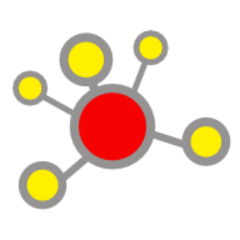Query and manipulate a graph as it were an adjacency matrix
Usage
# S3 method for class 'igraph'
`[`(
x,
i,
j,
...,
from,
to,
sparse = igraph_opt("sparsematrices"),
edges = FALSE,
drop = TRUE,
attr = if (is_weighted(x)) "weight"
)Arguments
- x
The graph.
- i
Index. Vertex ids or names or logical vectors. See details below.
- j
Index. Vertex ids or names or logical vectors. See details below.
- ...
Currently ignored.
- from
A numeric or character vector giving vertex ids or names. Together with the
toargument, it can be used to query/set a sequence of edges. See details below. This argument cannot be present together with any of theiandjarguments and if it is present, then thetoargument must be present as well.- to
A numeric or character vector giving vertex ids or names. Together with the
fromargument, it can be used to query/set a sequence of edges. See details below. This argument cannot be present together with any of theiandjarguments and if it is present, then thefromargument must be present as well.- sparse
Logical scalar, whether to return sparse matrices.
- edges
Logical scalar, whether to return edge ids.
- drop
Ignored.
- attr
If not
NULL, then it should be the name of an edge attribute. This attribute is queried and returned.
Details
The single bracket indexes the (possibly weighted) adjacency matrix of the graph. Here is what you can do with it:
Check whether there is an edge between two vertices (\(v\) and \(w\)) in the graph:
graph[v, w]A numeric scalar is returned, one if the edge exists, zero otherwise.
Extract the (sparse) adjacency matrix of the graph, or part of it:
graph[] graph[1:3,5:6] graph[c(1,3,5),]The first variants returns the full adjacency matrix, the other two return part of it.
The
fromandtoarguments can be used to check the existence of many edges. In this case, bothfromandtomust be present and they must have the same length. They must contain vertex ids or names. A numeric vector is returned, of the same length asfromandto, it contains ones for existing edges edges and zeros for non-existing ones. Example:graph[from=1:3, to=c(2,3,5)].
For weighted graphs, the
[operator returns the edge weights. For non-esistent edges zero weights are returned. Other edge attributes can be queried as well, by giving theattrargument.Querying edge ids instead of the existance of edges or edge attributes. E.g.
graph[1, 2, edges=TRUE]returns the id of the edge between vertices 1 and 2, or zero if there is no such edge.
Adding one or more edges to a graph. For this the element(s) of the imaginary adjacency matrix must be set to a non-zero numeric value (or
TRUE):graph[1, 2] <- 1 graph[1:3,1] <- 1 graph[from=1:3, to=c(2,3,5)] <- TRUEThis does not affect edges that are already present in the graph, i.e. no multiple edges are created.
Adding weighted edges to a graph. The
attrargument contains the name of the edge attribute to set, so it does not have to be ‘weight’:If an edge is already present in the network, then only its weights or other attribute are updated. If the graph is already weighted, then the
attr="weight"setting is implicit, and one does not need to give it explicitly.Deleting edges. The replacement syntax allow the deletion of edges, by specifying
FALSEorNULLas the replacement value:graph[v, w] <- FALSEremoves the edge from vertex \(v\) to vertex \(w\). As this can be used to delete edges between two sets of vertices, either pairwise:
graph[from=v, to=w] <- FALSEor not:
graph[v, w] <- FALSEif \(v\) and \(w\) are vectors of edge ids or names.
‘[’ allows logical indices and negative indices as well,
with the usual R semantics. E.g.
graph[degree(graph)==0, 1] <- 1adds an edge from every isolate vertex to vertex one, and
G <- make_empty_graph(10)
G[-1,1] <- TRUEcreates a star graph.
Of course, the indexing operators support vertex names,
so instead of a numeric vertex id a vertex can also be given to
‘[’ and ‘[[’.
See also
Other structural queries:
[[.igraph(),
adjacent_vertices(),
are_adjacent(),
ends(),
get_edge_ids(),
gorder(),
gsize(),
head_of(),
incident(),
incident_edges(),
is_directed(),
neighbors(),
tail_of()