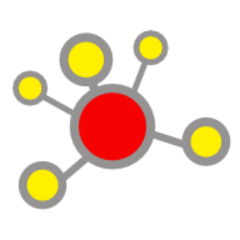The read_graph() function is able to read graphs in various
representations from a file, or from a http connection. Various formats
are supported.
Usage
read_graph(
file,
format = c("edgelist", "pajek", "ncol", "lgl", "graphml", "dimacs", "graphdb", "gml",
"dl"),
...
)Arguments
- file
The connection to read from. This can be a local file, or a
httporftpconnection. It can also be a character string with the file name or URI.- format
Character constant giving the file format. Right now
edgelist,pajek,ncol,lgl,graphml,dimacs,graphdb,gmlanddlare supported, the default isedgelist. As of igraph 0.4 this argument is case insensitive.- ...
Additional arguments, see below.
Details
The read_graph() function may have additional arguments depending on
the file format (the format argument). See the details separately for
each file format, below.
Edge list format
This format is a simple text file with numeric vertex IDs defining the edges. There is no need to have newline characters between the edges, a simple space will also do. Vertex IDs contained in the file are assumed to start at zero.
Additional arguments:
- n
The number of vertices in the graph. If it is smaller than or equal to the largest integer in the file, then it is ignored; so it is safe to set it to zero (the default).
- directed
Logical scalar, whether to create a directed graph. The default value is
TRUE.
Pajek format
Currently igraph only supports Pajek network
files, with a .net extension, but not Pajek project files with
a .paj extension. Only network data is supported; permutations,
hierarchies, clusters and vectors are not.
NCOL format
Additional arguments:
- predef
Names of the vertices in the file. If
character(0)(the default) is given here then vertex IDs will be assigned to vertex names in the order of their appearance in the .ncol file. If it is notcharacter(0)and some unknown vertex names are found in the .ncol file then new vertex ids will be assigned to them.- names
Logical value, if
TRUE(the default) the symbolic names of the vertices will be added to the graph as a vertex attribute called “name”.- weights
Whether to add the weights of the edges to the graph as an edge attribute called “weight”.
"yes"adds the weights (even if they are not present in the file, in this case they are assumed to be zero)."no"does not add any edge attribute."auto"(the default) adds the attribute if and only if there is at least one explicit edge weight in the input file.- directed
Whether to create a directed graph (default:
FALSE). As this format was originally used only for undirected graphs there is no information in the file about the directedness of the graph.
GraphML format
GraphML is an XML-based file format for representing various types of graphs. Currently only the most basic import functionality is implemented in igraph: it can read GraphML files without nested graphs and hyperedges.
- index
Integer, specifies which graph to read from a GraphML file containing multiple graphs. Defaults to 0 for the first graph.
LGL format
The .lgl format is used by the Large Graph Layout visualization software (https://lgl.sourceforge.net), it can describe undirected optionally weighted graphs
- names
Logical, whether to add vertex names as a vertex attribute called "name". Default is TRUE.
- weights
Whether to add the weights of the edges to the graph as an edge attribute called “weight”.
"yes"adds the weights (even if they are not present in the file, in this case they are assumed to be zero)."no"does not add any edge attribute."auto"(the default) adds the attribute if and only if there is at least one explicit edge weight in the input file.- directed
Logical, whether to create a directed graph. Default is FALSE.
DIMACS format
This is a line-oriented text file (ASCII) format. The first character of each line defines the type of the line. If the first character is c the line is a comment line and it is ignored. There is one problem line (p in the file), it must appear before any node and arc descriptor lines. The problem line has three fields separated by spaces: the problem type (max or edge), the number of vertices, and number of edges in the graph. In MAX problems, exactly two node identification lines are expected (n), one for the source, and one for the target vertex. These have two fields: the ID of the vertex and the type of the vertex, either s ( = source) or t ( = target). Arc lines start with a and have three fields: the source vertex, the target vertex and the edge capacity. In EDGE problems, there may be a node line (n) for each node. It specifies the node index and an integer node label. Nodes for which no explicit label was specified will use their index as label. In EDGE problems, each edge is specified as an edge line (e).
- directed
Logical, whether to create a directed graph. Default is TRUE.
DL format
This is a simple textual file format used by UCINET. See http://www.analytictech.com/networks/dataentry.htm for examples. All the forms described here are supported by igraph. Vertex names and edge weights are also supported and they are added as attributes. (If an attribute handler is attached.) Note the specification does not mention whether the format is case sensitive or not. For igraph DL files are case sensitive, i.e. Larry and larry are not the same.
- directed
Logical, whether to create a directed graph. Default is TRUE.
GML format
GML is a quite general textual format. For the specifics of the implementation, see the linked documentation of the cClibrary.
GraphDB format
This is a binary format, used in the ARG Graph Database for isomorphism testing. For more information, see https://mivia.unisa.it/datasets/graph-database/arg-database/
- directed
Logical, whether to create a directed graph. Default is TRUE.
Related documentation in the C library
read_graph_pajek(), read_graph_graphml(), read_graph_gml(), read_graph_dl(), read_graph_graphdb(), vcount(), edges(), get_eids(), ecount()
See also
Foreign format readers
graph_from_graphdb(),
write_graph()
Author
Gabor Csardi csardi.gabor@gmail.com